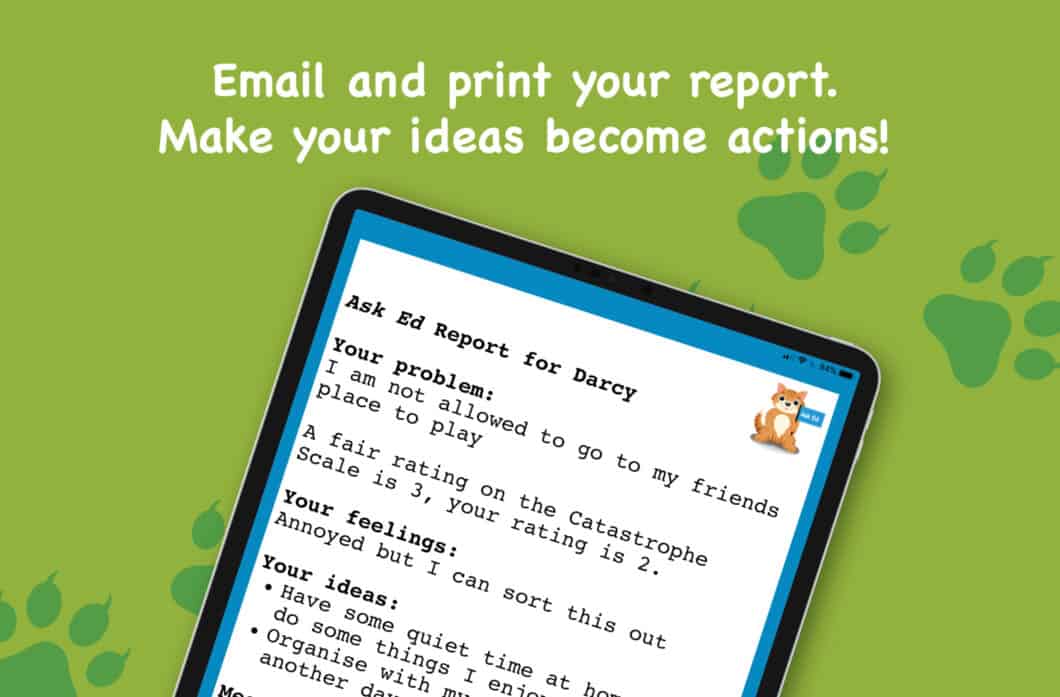At the end of the Ask Ed process a report is generated for the child. It contains all the responses given by the child plus an extra message from Ed.
Generating a copy of the child’s responses tells the child that their thinking and ideas are valued. They have a plan of action to tackle their problem.
The report can be emailed to the child, the parent or teacher. Printing a copy gives children a reference to follow up on their ideas. The paper copy means something special. When they see their ideas, their ‘plan of action’, actually recorded on paper it gives children a real buzz.
Parents and teachers can use the report to help the child with their ideas if required.
Children like to keep their reports.
‘I want to keep it in my room.’
‘I’m going to show Mum and Dad.’
‘I’m going to put it in my bag and take it home’.
‘ I want to look at it and it will remind me of my ideas for the next time I have the problem.’
‘I like my report, it’s good to keep and use again’.
‘I’m going to hang mine up because I’ve got a display board at my place’
If you don’t have a printer handy take a photo of the report with your iPhone or iPad for storage on your camera roll. It’s always available for the child to view if required.
Ask Ed is still available for free download in the App Store.
Create an Ask Ed report with your child the next time they have a problem and give them the opportunity to take control, feel good about themselves and be bigger than a problem.
Remember – don’t let a problem beat you – you beat the problem!